In Software industry developers do not use the simple text editors to write the java source code; instead they prefer any IDE (Integrated Development Environment) to develop their java programs.
The IDE stands for Integrated Development Environment in which we can develop the software programs of different programming languages. An IDE not only provides a text editor to write the programs but also some inbuilt tools which are required in the development. The tools like compiler, interpreter, profiler, debug, syntax checker, auto correction, servers, and many more.
To develop a desktop application the IDE provides drag and drop facility of UI components that internally automatically generate the source code which helps to speed up the development.
If you do not have the Netbeans IDE installer file then download it from Netbeans Download. Choose the platform like Windows, Linux, etc. and download Netbeans for Java. Install the Netbeans IDE and start it.
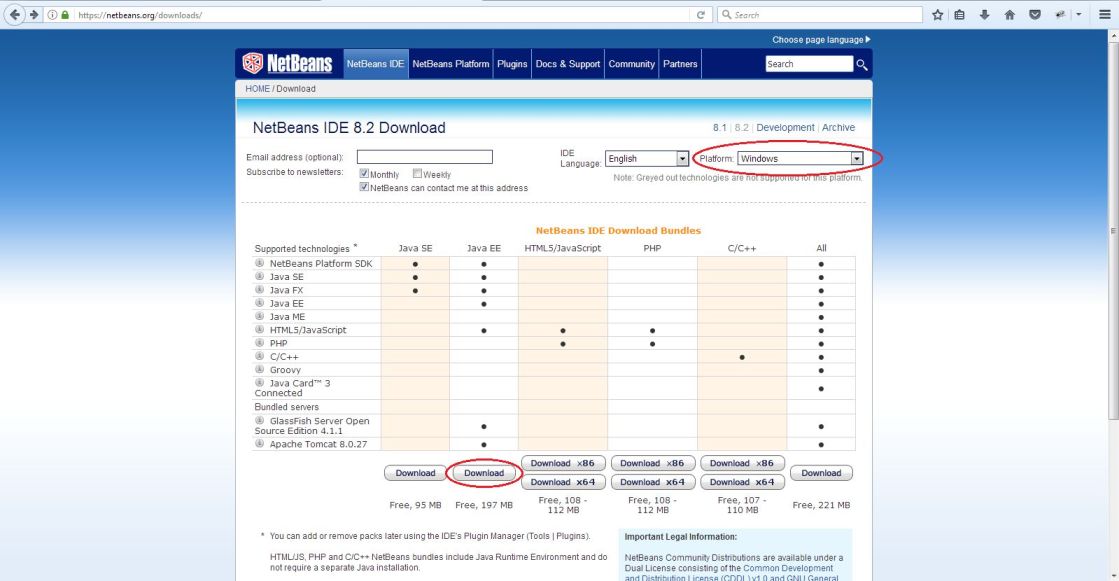
Below are the simple steps to develop a java program using Netbeans IDE.
Step 1: Start the Netbeans and click on File --> New --> New Project (or press Ctrl + Shift + N) select java under categories and Java Application under projects--> Next
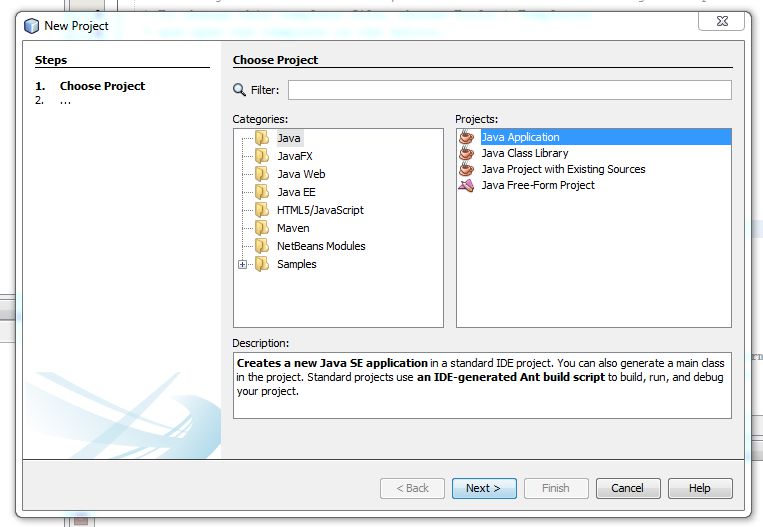
Step 2: Enter the project name and main class name --> Finish
Step 3: Write the Java program source code.
Step 4: Execute the program Click on Run --> Run Project (or press F6) You will see the output.


